A customized subscribe modal popup.
This code will allow you to add a customizable popup section to your page. A working demo of what to expect is here (wait a few seconds for it to appear).
Create a new file in your Sections folder called popup.liquid.
Delete the contents and add the following code to the file:
<script>
document.addEventListener("DOMContentLoaded", function () {
let popupdisplayed = sessionStorage.getItem("popupdisplayed");
const modal = document.querySelector("#modal-id");
const overlay = document.querySelector("#overlay-id");
const body = document.querySelector("body");
let store = document.querySelectorAll(".setStorage");
let initialFocus = document.querySelector("#close");
let fadeIn = {{section.settings.fadein}} * 1000;
if (popupdisplayed == "true") {
modal.classList.remove("visible");
body.style.overflow = "scroll";
overlay.style.display = "none";
} else {
setTimeout(function () {
modal.classList.add("visible");
body.style.overflow = "hidden"
overlay.style.display = "block";
overlay.style.pointerEvents = "all";
initialFocus.focus();
}, fadeIn);
}
store.forEach((stored) => {
stored.addEventListener("click", (e) => {
sessionStorage.setItem("popupdisplayed", true);
modal.classList.remove("visible");
body.style.overflow = "scroll";
overlay.style.display = "none";
});
});
document.querySelector("#Subscribe").addEventListener("click", (e) => {
sessionStorage.setItem("popupdisplayed", true);
});
document.addEventListener("keydown", (e) => {
if (event.keyCode == 27) {
sessionStorage.setItem("popupdisplayed", true);
modal.classList.remove("visible");
body.style.overflow = "scroll";
overlay.style.display = "none";
}
});
});
</script>
<div class="subscribe-overlay setStorage" id="overlay-id"></div>
<div class="subscribe-modal" id="modal-id">
<button type="button" id="close" class="closeBtn setStorage" data-dismiss="subscribe-modal" aria-label="Close"><span aria-hidden="true">×</span></button>
{%- if section.settings.popup_image -%}
<img src="{{section.settings.popup_image | img_url: '400x'}}" alt="test">
{% else %}
<div style="height:2rem;"></div>
{%- endif -%}
<h2>{{section.settings.popup_title}}</h2>
<p>{{section.settings.popup_message}}</p>
{% form 'customer' %}
{%- if form.errors -%}
<div class="subscribe-message">
{{ form.errors | default_errors }}
</div>
{%- endif -%}
{% if form.posted_successfully? %}
<script>
sessionStorage.setItem("popupdisplayed", false);
</script>
<p class="subscribe-message">Thanks for joining</p>
{% else %}
<div>
<input type="hidden" name="contact[tags]" value="newsletter">
<input type="email"
name="contact[email]"
id="Email"
class="email"
value="{% if customer %}{{ customer.email }}{% endif %}"
placeholder="Email"
aria-label="Email"
{%- if form.errors -%}
aria-invalid="true"
{%- endif -%}
autocorrect="off"
autocapitalize="off"
required
autofocus>
<button type="submit" class="submit-btn" id="Subscribe">
{{section.settings.submit_button_text}}
</button>
</div>
{% endif %}
{% endform %}
</div>
<style>
.subscribe-overlay {
position: fixed;
top: 0;
left: 0;
width: 100%;
height: 100vh;
z-index: 50;
background: rgba(0, 0, 0, 0.5);
pointer-events: none;
}
.subscribe-modal {
--img-ratio: 3/2;
display:none;
width: max(20vw, 400px);
max-width: 100%;
max-height: 100%;
background:white;
position: fixed;
z-index: 100;
left: 50%;
top: 50%;
transform: translate(-50%, -50%);
flex-direction: column;
border-radius: 0.5rem;
}
.subscribe-modal > * + * {
margin-top: 1rem;
}
.subscribe-modal > img {
height: max(18vh, 12rem);
object-fit: cover;
width: 100%;
margin-top: 0;
border-radius: 0.5rem;
}
@supports (aspect-ratio: 1) {
.subscribe-modal > img {
aspect-ratio: var(--img-ratio);
height: auto;
}
}
.subscribe-modal > :not(img) {
margin-left: 1rem;
margin-right: 1rem;
}
.subscribe-modal > :last-of-type:not(img, h1, p, input, button) {
margin-bottom: 1rem;
}
.subscribe-modal h2 {
text-align: center;
font-size:{{section.settings.header_font_size}}px;
}
.subscribe-modal p {
text-align: center;
font-size:{{section.settings.message_font_size}}px
}
.email {
width: 100%;
border: 1px solid;
background: hsl(0 0% 93%);
border-radius: 0.25rem;
height:4.5rem;
font-size:2.5rem;
padding: 5px;
}
.email:focus {
outline-style: solid;
outline-color: transparent;
box-shadow: 0 0 0 4px #3e68ff;
}
.closeBtn {
position: absolute;
z-index: 1000;
top: 1rem;
right: 0px;
color: darkgray;
padding: 5px 10px;
font-size: 1.2em;
border: none;
background: rgba(255, 255, 255, .8);
cursor: pointer;
}
.closeBtn:hover {
outline: none;
color: black;
}
.closeBtn:focus{
outline: 1px dashed #3e68ff;
color: black;
}
.visible {
display: flex;
animation: fade-in 2s;
}
@keyframes fade-in {
from {
opacity: 0;
}
to {
opacity: 1;
}
}
.submit-btn {
font-size: 2.5rem;
border: none;
background-color: transparent;
padding: 0;
cursor: pointer;
display: inline-flex;
align-items: center;
justify-content: center;
align-self: start;
background-color: {{section.settings.button_color}};
color: {{section.settings.button_text_color}};
border-radius: 8px;
padding: 0.25em 0.75em;
min-width: 100%;
min-height: 44px;
text-align: center;
line-height: 1.1;
transition: 220ms all ease-in-out;
margin-top: 1rem;
}
.submit-btn:hover,
.submit-btn:active{
background-color: {{section.settings.button_hover_color}};
}
.submit-btn:focus {
outline-style: solid;
outline-color: transparent;
box-shadow: 0 0 0 4px #3e68ff;
}
.subscribe-message {
border: 1px solid #b8860b;
background-color: #fff;
color: #b8860b;
padding: 1rem 0.5rem;
font-size: 1.25rem;
}
</style>
{% schema %}
{
"name": "POPUP",
"settings": [
{
"type": "text",
"id": "popup_title",
"default": "Sign-up",
"label": "Title"
},
{
"type": "range",
"id": "header_font_size",
"min": 12,
"max": 72,
"step": 1,
"unit": "px",
"label": "Header Font size",
"default": 48
},
{
"type": "textarea",
"id": "popup_message",
"default": "Subscribe to our newsletter",
"label": "Message"
},
{
"type": "range",
"id": "message_font_size",
"min": 10,
"max": 32,
"step": 1,
"unit": "px",
"label": "Message Font size",
"default": 16
},
{
"type": "text",
"id": "submit_button_text",
"default": "Sign-up",
"label": "Submit button text"
},
{
"type": "color",
"id": "button_color",
"label": "Button color",
"default": "#ffa500"
},
{
"type": "color",
"id": "button_text_color",
"label": "Button text color",
"default": "#fff"
},
{
"type": "color",
"id": "button_hover_color",
"label": "Button hover color",
"default": "#ff4500"
},
{
"type": "range",
"id": "fadein",
"min": 0,
"max": 10,
"step": 1,
"unit": "sec",
"label": "Time before popup to appear",
"default": 4
},
{
"type": "checkbox",
"id": "show_popup",
"default": true,
"label": "Show popup"
},
{
"type": "image_picker",
"id": "popup_image",
"label": "Select an image for the popup"
}
],
"presets": [
{
"name": "POPUP"
}
]
}
{% endschema %}
Now the POPUP section should be available through your theme customizer; add it to any pages where you want it to appear.
The email should get added to your customer list.
The code adds a key to your browser session storage, so the popup should only show once per session. To see the popup again, you can delete the token through your browser developer tools (or just open a fresh browser tab).
PREVIOUS VERSION
Here's my previous method, more or less the same, but using a snippet file and modifying the theme.liquid and settings_schema.json files. (Better for pre-Shopify 2.0 stores):
Create a new liquid file in your Snippets folder called popup.liquid.
Add the following code to the file:
<script>
document.addEventListener("DOMContentLoaded", function () {
let popupdisplayed = sessionStorage.getItem("popupdisplayed");
const modal = document.querySelector("#modal-id");
const overlay = document.querySelector("#overlay-id");
let store = document.querySelectorAll(".setStorage");
let initialFocus = document.querySelector("#close");
let fadeIn = {{settings.fadein}} * 1000;
if (popupdisplayed == "true") {
modal.classList.remove("visible");
overlay.classList.remove("visible");
} else {
setTimeout(function () {
modal.classList.add("visible");
overlay.classList.add("visible");
initialFocus.focus();
}, fadeIn);
}
store.forEach((stored) => {
stored.addEventListener("click", (e) => {
sessionStorage.setItem("popupdisplayed", true);
modal.classList.remove("visible");
overlay.classList.remove("visible");
});
});
document.querySelector("#Subscribe").addEventListener("click", (e) => {
sessionStorage.setItem("popupdisplayed", true);
});
document.addEventListener("keydown", (e) => {
if (event.keyCode == 27) {
sessionStorage.setItem("popupdisplayed", true);
modal.classList.remove("visible");
overlay.classList.remove("visible");
}
});
});
</script>
<div class="subscribe-overlay setStorage" id="overlay-id"></div>
<div class="subscribe-modal" id="modal-id">
<button type="button" id="close" class="closeBtn setStorage" data-dismiss="subscribe-modal" aria-label="Close"><span aria-hidden="true">Close</span></button>
{%- if settings.popup_image -%}
<img src="{{settings.popup_image | img_url: '400x'}}" alt="test">
{% else %}
<div style="height: 2rem;"></div>
{%- endif -%}
<h1>{{settings.popup_title}}</h1>
<p>{{settings.popup_message}}</p>
{% form 'customer' %}
{%- if form.errors -%}
<div class="subscribe-message">
{{ form.errors | default_errors }}
</div>
{%- endif -%}
{% if form.posted_successfully? %}
<script>
sessionStorage.setItem("popupdisplayed", false);
</script>
<p class="subscribe-message">Thanks for joining</p>
{% else %}
<div>
<input type="hidden" name="contact[tags]" value="newsletter">
<input type="email"
name="contact[email]"
id="Email"
class="email"
value="{% if customer %}{{ customer.email }}{% endif %}"
placeholder="{{ 'general.newsletter_form.email_placeholder' | t }}"
aria-label="{{ 'general.newsletter_form.email_placeholder' | t }}"
{%- if form.errors -%}
aria-invalid="true"
{%- endif -%}
autocorrect="off"
autocapitalize="off"
required
autofocus>
<span class="">
<button type="submit" class="button" id="Subscribe">
{{settings.button_text}}
</button>
</span>
</div>
{% endif %}
{% endform %}
</div>
<style>
.subscribe-overlay {
display: none;
position: fixed;
top: 0;
left: 0;
width: 100%;
height: 100%;
z-index: 50;
background: rgba(0, 0, 0, 0.5);
}
.subscribe-modal {
--img-ratio: 3/2;
display:none;
width: max(20vw, 400px);
max-width: 100%;
max-height: 100%;
background:white;
position: fixed;
z-index: 100;
left: 50%;
top: 50%;
transform: translate(-50%, -50%);
flex-direction: column;
border-radius: 0.5rem;
}
.subscribe-modal > * + * {
margin-top: 1rem;
}
.subscribe-modal > img {
height: max(18vh, 12rem);
object-fit: cover;
width: 100%;
margin-top: 0;
border-radius: 0.5rem;
}
@supports (aspect-ratio: 1) {
.subscribe-modal > img {
aspect-ratio: var(--img-ratio);
height: auto;
}
}
.subscribe-modal > :not(img) {
margin-left: 1rem;
margin-right: 1rem;
}
.subscribe-modal > :last-of-type:not(img, h1, p, input, button) {
margin-bottom: 1rem;
}
.subscribe-modal h1 {
text-align: center;
font-size:1.5rem;
}
.subscribe-modal p {
text-align: center;
}
.email {
width: 100%;
border: none;
background: hsl(0 0% 93%);
border-radius: 0.25rem;
margin-bottom:0.5rem;
}
.closeBtn {
position: absolute;
z-index: 1000;
top: 1rem;
right: 0px;
color: darkgray;
padding: 5px 10px;
font-size: 1.2em;
border: none;
background: rgba(255, 255, 255, 0);
}
.closeBtn:hover {
outline: none;
color: black;
}
.closeBtn:focus{
outline: 1px dashed #3e68ff;
color: black;
}
.visible {
display: flex;
animation: fade-in 2s;
}
@keyframes fade-in {
from {
opacity: 0;
}
to {
opacity: 1;
}
}
button.button {
font-size: 1.5rem;
border: none;
background-color: transparent;
padding: 0;
cursor: pointer;
display: inline-flex;
align-items: center;
justify-content: center;
align-self: start;
background-color: {{settings.button_color}};
color: {{settings.button_text_color}};
border-radius: 8px;
padding: 0.25em 0.75em;
min-width: 100%;
min-height: 44px;
text-align: center;
line-height: 1.1;
transition: 220ms all ease-in-out;
}
button.button:hover,
button.button:active{
background-color: {{settings.button_hover_color}};
}
button.button:focus {
outline-style: solid;
outline-color: transparent;
box-shadow: 0 0 0 4px #3e68ff;
}
.subscribe-message {
border: 1px solid #b8860b;
background-color: #fff;
color: #b8860b;
padding: 1rem 0.5rem;
font-size: 1.25rem;
}
</style>
Now you need to edit the code in the settings_schema.json file. It's located in your theme's Config folder. The formatting of this file can be difficult, you can find Shopify's guidelines here: https://shopify.dev/docs/themes/settings
Adding this code will make the popup content customizable through the theme editor:
{
"name": {
"en": "Subscribe Popup"
},
"settings": [
{
"type": "text",
"id": "popup_title",
"default": "Sign-up",
"label": "Title"
},
{
"type": "textarea",
"id": "popup_message",
"default": "Subscribe to our newsletter",
"label": "Message"
},
{
"type": "text",
"id": "button_text",
"default": "SIGN-UP",
"label": "Title"
},
{
"type": "color",
"id": "button_color",
"label": "Button color",
"default": "#ffa500"
},
{
"type": "color",
"id": "button_text_color",
"label": "Button text color",
"default": "#fff"
},
{
"type": "color",
"id": "button_hover_color",
"label": "Button hover color",
"default": "#ff4500"
},
{
"type": "range",
"id": "fadein",
"min": 0,
"max": 10,
"step": 1,
"unit": "sec",
"label": "Time before popup to appear",
"default": 4
},
{
"type": "checkbox",
"id": "show_popup",
"default": true,
"label": "Show popup"
},
{
"type": "image_picker",
"id": "popup_image",
"label": "Select an image for the popup"
}
]
},
Finally add the following code to your theme.liquid file. Place the code before the closing </body> tag.
{% assign show-popup = {{settings.show_popup}} %}
{% if show-popup == true %}
{% render "popup" %}
{% endif %}
</body>
The popup should now appear in your customizable theme settings:
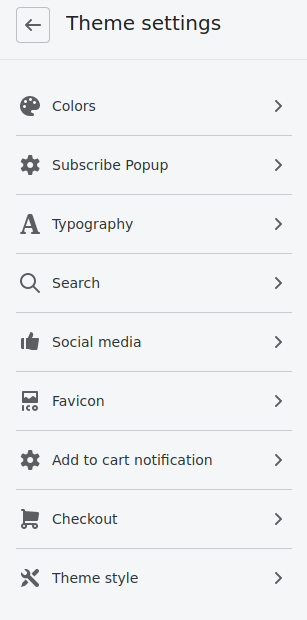
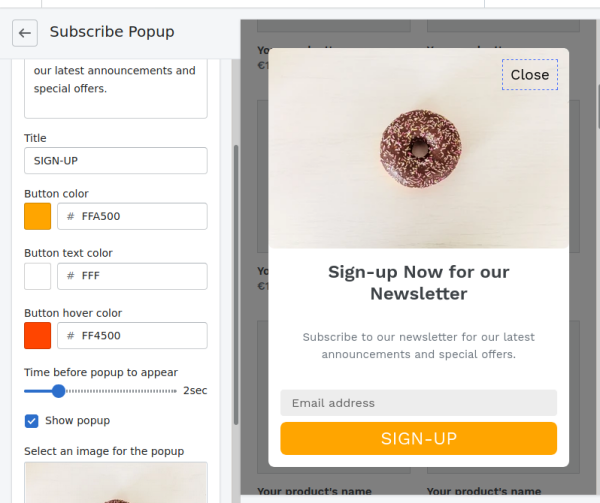
- Next: Shopify Resources
- Previous: Adding a Customized Size Swatch